















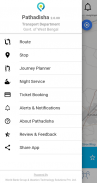


Pathadisha

คำอธิบายของPathadisha
Pathadisha is a free utility app for commuters. Though started with Kolkata Metropolitan Area, it is gradually expanding to cover other parts of West Bengal as well.
Commuters can track buses/trams/vessels etc. near current location or a stop & get details. Real-time tracking of vehicles is also available with expected time of arrival (ETA) at stops.
This app uses crowdsourced info validated & analysed with other relevant system data and vehicles are ranked accordingly as per crowd.
Pathadisha makes commuters’ journey easier. Some of its important aspects are described below.
Live Tracking
Commuters, about to begin a trip from home/office/other places or anxiously waiting at a bus stop, need every second’s update on location and movement of buses on the way going toward her/his destination. This helps to effectively decide the most preferred option to choose.
Now, with Pathadisha, people can plan effectively to save time she/he had to spend earlier waiting at bus-stops before Pathadisha era.
Tracking vehicles was never easier as it is now.
Users may search buses/trams/ferry boats etc. surrounding a preferred stop or any location as selected in map or by routes, or even by category (like Govt./Private).
ETA (Estimated Time of Arrival)
In order to know ETA of a vehicle at stops, you need to select it on in-app map. Info panel appears at the bottom of the screen with four buttons (In-Route Vehicles, ETA, Share Journey & Crowd Input).
Second (ETA button) one will show ETA of the vehicle at different stops in a line-view. Tap on the Map icon to get the ETA at stops plotted on the route map.
In order to know the ETA of buses approaching a stop, select stop from menu. Vehicles will be shown in map. Press PIS (Passenger Information System) button. It will show list of vehicles approaching towards the stop with ETA.
Share Journey:
Sometimes commuters need to share with others live updates of her/his journey so that they can plan accordingly to join her/him at the destination. Pathadisha makes it easier with an option to share URL with message sharing apps so that the receiver may track live movement & whereabouts of the bus/tram/ferry.
Once you select a bus on the map, tap on the third one (Share icon) out of four options in the information panel at the bottom of the screen; and share tracking link of the selected vehicle with contacts of your choice.
Crowd Info
“How crowded the bus is” – commuters wish to know this information before journey.
Pathadisha indicates it as collected from passengers in buses/trams/ferry. Passengers can give this input based on immediate on-spot experience. System validates, analyses and ranks inputs to publish the most possible info on this as RED (Crowded), YELLOW (Less Crowded), GREEN (Empty Seats Available). Buses appearing in Pathadisha app are shown with such colour codes on top of it.
Journey Planner
A stranger, who is new to a city, or a person, who is not well aware of available routes and options, always finds it very difficult to travel in a city; and thus ends up with confusing and exhausting experiences.
Pathadisha is there to rescue you in such situations (within its coverage area).
Select "Journey Planner" option in the menu. Enter source/destination of your journey; it will list all possible options with routes, distance, approximate journey duration etc.
It can be made more effective with choice of “Direct Journey” or “Multi-hop Journey” options.
ETicket Booking
“Paperless-eTicket” is today’s smart choice towards the Greener World. Pathadisha brings it at your fingertips. Select “Ticket Booking” from menu and get access to eTicket booking system.
Alerts & Notifications
Pathadisha pulls all relevant alerts and notifications published by Transport Dept. regarding emergency route-diversions, new routes and special services in different occasions instantly when it is announced; and makes it available in the “Notifications” section keeping commuters well aware of all such updates.
Pathadisha เป็นแอพยูทิลิตี้ฟรีสำหรับผู้สัญจร แม้ว่าจะเริ่มต้นจากเขตเมืองกัลกัตตา แต่ก็มีการขยายตัวไปเรื่อย ๆ เพื่อครอบคลุมส่วนอื่น ๆ ของรัฐเบงกอลตะวันตกเช่นกัน
ผู้สัญจรสามารถติดตามรถโดยสาร / รถราง / เรือ ฯลฯ ใกล้ตำแหน่งปัจจุบันหรือหยุด & รับรายละเอียด การติดตามยานพาหนะตามเวลาจริงยังมีให้เมื่อถึงเวลาที่คาดว่าจะมาถึง (ETA) ที่ป้าย
แอพนี้ใช้ข้อมูลที่ถูกตรวจสอบความถูกต้องและวิเคราะห์ด้วยข้อมูลระบบที่เกี่ยวข้องอื่น ๆ และยานพาหนะจะถูกจัดอันดับตามความเหมาะสมของแต่ละกลุ่ม
Pathadisha ทำให้การเดินทางของผู้สัญจรง่ายขึ้น ประเด็นสำคัญบางประการได้อธิบายไว้ด้านล่าง
ติดตามสด
ผู้สัญจรกำลังจะเริ่มต้นการเดินทางจากบ้าน / สำนักงาน / สถานที่อื่น ๆ หรือรออย่างใจจดใจจ่อที่ป้ายรถเมล์จำเป็นต้องได้รับการอัปเดตสถานที่และการเคลื่อนไหวของรถประจำทางทุกวินาทีเพื่อไปยังจุดหมายปลายทางของเขา สิ่งนี้ช่วยในการตัดสินใจเลือกตัวเลือกที่ต้องการมากที่สุด
ตอนนี้กับ Pathadisha ผู้คนสามารถวางแผนได้อย่างมีประสิทธิภาพเพื่อประหยัดเวลาที่เขา / เขาต้องใช้ก่อนหน้านี้รอที่ป้ายรถเมล์ก่อนยุค Pathadisha
การติดตามยานพาหนะทำได้ง่ายกว่าที่เคยเป็นมาในตอนนี้
ผู้ใช้สามารถค้นหารถโดยสาร / รถราง / เรือข้ามฟาก ฯลฯ โดยรอบป้ายหยุดที่ต้องการหรือสถานที่ใด ๆ ตามที่เลือกในแผนที่หรือตามเส้นทางหรือตามหมวดหมู่ (เช่น Govt./Private)
ETA (เวลาที่คาดว่าจะมาถึงโดยประมาณ)
ในการที่จะรู้ว่าการทางพิเศษแห่งประเทศไทยของยานพาหนะที่หยุดคุณต้องเลือกมันบนแผนที่ในแอป แผงข้อมูลปรากฏที่ด้านล่างของหน้าจอพร้อมปุ่มสี่ปุ่ม (ยานพาหนะในเส้นทาง ETA แบ่งปันการเดินทางและฝูงชน)
หนึ่ง (ปุ่ม ETA) หนึ่งจะแสดง ETA ของยานพาหนะที่หยุดที่แตกต่างกันในมุมมองบรรทัด แตะที่ไอคอนแผนที่เพื่อรับ ETA ที่จุดลงจุดบนแผนที่เส้นทาง
หากต้องการทราบว่า ETA ของรถเมล์ใกล้จะถึงจุดหยุดให้เลือกหยุดจากเมนู ยานพาหนะจะถูกแสดงในแผนที่ กดปุ่ม PIS (ระบบข้อมูลผู้โดยสาร) มันจะแสดงรายการของยานพาหนะที่เข้าใกล้การหยุดด้วย ETA
แบ่งปันการเดินทาง:
บางครั้งผู้สัญจรจำเป็นต้องแบ่งปันกับคนอื่น ๆ ให้อัปเดตการเดินทางของเขา / เธอเพื่อให้พวกเขาสามารถวางแผนเพื่อเข้าร่วมที่ปลายทางได้ Pathadisha ทำให้ง่ายขึ้นด้วยตัวเลือกในการแชร์ URL ด้วยแอปแชร์ข้อความเพื่อให้ผู้รับสามารถติดตามการเคลื่อนไหวสด & ที่อยู่ของรถบัส / รถราง / เรือข้ามฟาก
เมื่อคุณเลือกรถบัสบนแผนที่ให้แตะที่สาม (ไอคอนแบ่งปัน) จากสี่ตัวเลือกในแผงข้อมูลที่ด้านล่างของหน้าจอ และแชร์ลิงก์การติดตามของรถยนต์ที่เลือกพร้อมรายชื่อติดต่อที่คุณเลือก
ข้อมูลฝูงชน
“ รถบัสหนาแน่นแค่ไหน” - ผู้สัญจรต้องการทราบข้อมูลนี้ก่อนการเดินทาง
Pathadisha ระบุว่าเก็บจากผู้โดยสารในรถโดยสาร / รถราง / เรือข้ามฟาก ผู้โดยสารสามารถให้ข้อมูลนี้ได้ตามประสบการณ์การใช้งานทันที ระบบจะตรวจสอบวิเคราะห์และจัดอันดับอินพุตเพื่อเผยแพร่ข้อมูลที่เป็นไปได้มากที่สุดในเรื่องนี้เช่น RED (แออัด), เหลือง (แออัดน้อย), GREEN (ที่นั่งว่างว่าง) รถบัสที่ปรากฏในแอพ Pathadisha จะแสดงพร้อมรหัสสีดังกล่าวที่ด้านบนของมัน
วางแผนการเดินทาง
คนแปลกหน้าที่ยังใหม่ต่อเมืองหรือบุคคลที่ไม่รู้จักเส้นทางและตัวเลือกที่มีอยู่อย่างดีมักพบว่ามันยากมากที่จะเดินทางในเมือง และจบลงด้วยประสบการณ์ที่ทำให้สับสนและเหนื่อยล้า
Pathadisha พร้อมช่วยเหลือคุณในสถานการณ์ดังกล่าว (ภายในพื้นที่ครอบคลุม)
เลือกตัวเลือก "วางแผนการเดินทาง" ในเมนู ป้อนต้นทาง / ปลายทางของการเดินทางของคุณ มันจะแสดงรายการตัวเลือกที่เป็นไปได้ทั้งหมดพร้อมเส้นทางระยะทางระยะเวลาการเดินทางโดยประมาณเป็นต้น
สามารถทำให้มีประสิทธิภาพมากขึ้นด้วยตัวเลือก“ การเดินทางโดยตรง” หรือตัวเลือก“ การเดินทางหลายจุด”
การจอง ETicket
“ Paperless-eTicket” เป็นทางเลือกที่ฉลาดของวันนี้สู่โลกสีเขียว Pathadisha นำมาไว้ที่ปลายนิ้วของคุณ เลือก "จองตั๋ว" จากเมนูและเข้าถึงระบบการจอง eTicket
การแจ้งเตือนและการแจ้งเตือน
Pathadisha ดึงการแจ้งเตือนและการแจ้งเตือนที่เกี่ยวข้องทั้งหมดที่เผยแพร่โดยแผนกขนส่งเกี่ยวกับการเปลี่ยนเส้นทางฉุกเฉินเส้นทางใหม่และบริการพิเศษในโอกาสต่าง ๆ ทันทีเมื่อมีการประกาศ และทำให้พร้อมใช้งานในส่วน“ การแจ้งเตือน” ที่ทำให้ผู้ใช้งานตระหนักถึงการปรับปรุงดังกล่าวทั้งหมด

























